Can I export the inventory?
Yes, you can export a CSV of your entire inventory - across clouds - from within OpsCompass.
Clicking the "Download CSV" button from the inventory screen will create a CSV file based on the filter that is currently being applied on that page.
By applying a filter first, whether that be by cloud account, resource type, region or some combination of the options available in OpsCompass the report will reflect that decision.
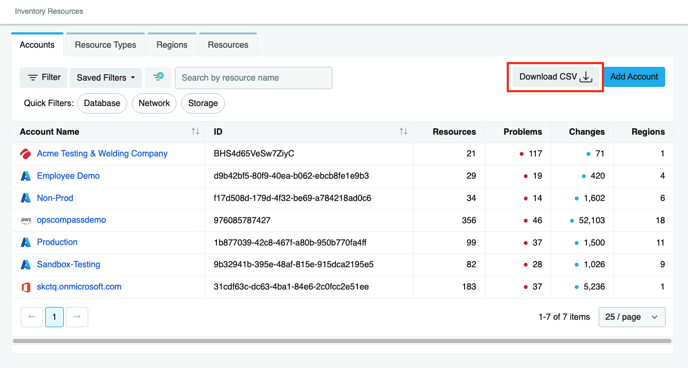
Additional Resources: