How do I create a drift team?
A new team should be created to customize which users are seeing specific drift concerns within your company.
1.) Click the top right Avatar in the top right corner and select "Admin" from the list.
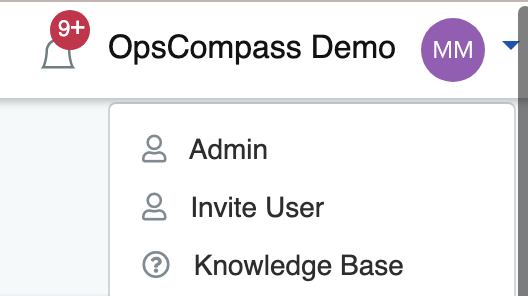
2.) Navigate to Manage Drift Teams tab
3.) Click "Create Team"

4.) Type a Name for the Team.
5.) Click on the Drift Concerns that you want this team alerted to.
6.) Click on the users you want on this team.

7.) Click "Create Team"
The drift team is now created and the users will have the ability to acknowledge the drift as it is detected in OpsCompass.
Additional Resource: