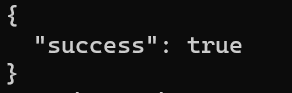What is the Expiration Info Feature
The Expiration Info feature empowers companies to explore, track, maintain, and clean up component expiration details for proactive lifecycle management.
The Expiration Info feature helps you manage the lifecycles of various software components within your company. Tracking when expirations occur is difficult in any tech stack, and this feature makes it much easier. A wide variety of databases, operating systems, languages, frameworks, runtimes, etc are supported out of the box. The Expiration Info feature enables a company to enter components that are used, maintain an inventory, and track expirations.
You can use the OpsCompass CLI to interact with this feature.
Detailed Overview:
list-expiration-components:
Retrieves the list of available expiration components for a company.
opscompass expiration-info list-expiration-components --company YOUR_COMPANY_SLUG
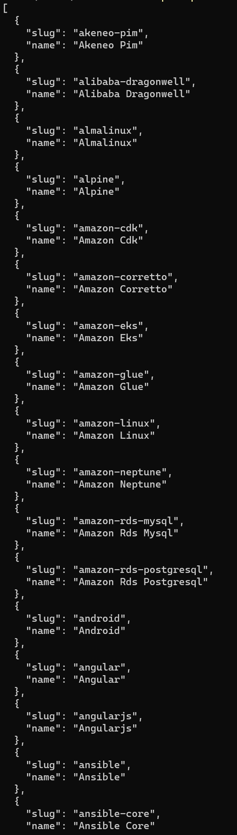
list-expiration-component-versions:
Retrieves the list of available expiration component versions for a company.
opscompass expiration-info list-expiration-component-versions --company YOUR_COMPANY_SLUG --component-slug nodejs
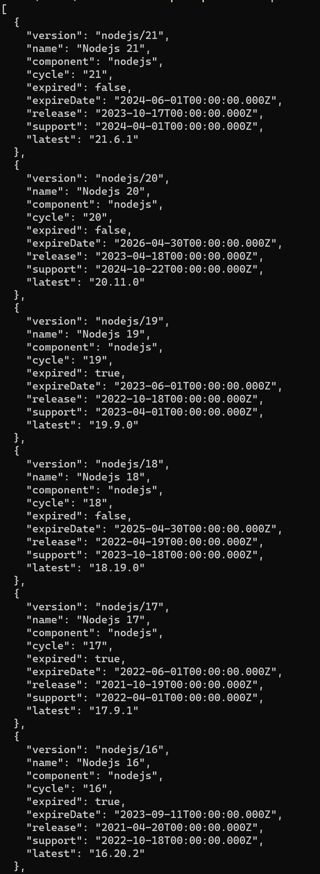
save-expiration-component-version:
Saves the expiration component version for a company. You can provide an optional parameter to indicate a particular resource to tie the expiration component version to. This helps with more detailed tracking, but is not necessary to use the feature.
opscompass expiration-info save-expiration-component-version --company YOUR_COMPANY_SLUG --component-version nodejs/12
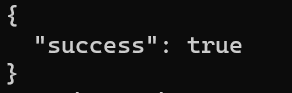
list-expirations:
Retrieves the list of expirations for a company. All components currently expired will return optional parameters are not included. You can provide optional timestamps to only return records in a particular timeframe. This can be useful if you want to see upcoming expirations in the next 3/6/12 months, or any other time frame.
opscompass expiration-info list-expirations --company YOUR_COMPANY_SLUG
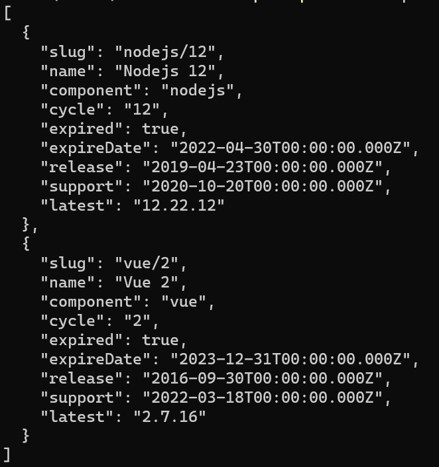
list-tracked:
Retrieves the list of tracked expirations for a company. This is useful if a list of everything tracked by the OpsCompass Expiration Info feature is needed.
opscompass expiration-info list-tracked --company YOUR_COMPANY_SLUG
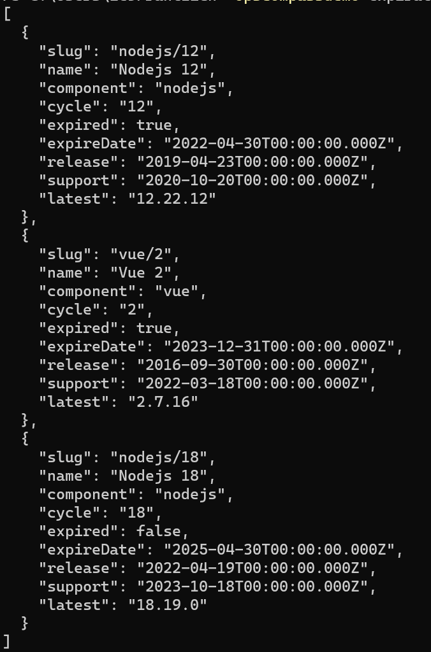
delete-expiration-component-version:
Deletes the expiration component version for a company. If a tracked component version is no longer used or is upgraded, this allows you to stop tracking the specific version. Again, an optional parameter to indicate a particular resource can be included. If included, only that the resource version tied to that resource will be deleted.
opscompass expiration-info delete-expiration-component-version --company YOUR_COMPANY_SLUG --component-version nodejs/12