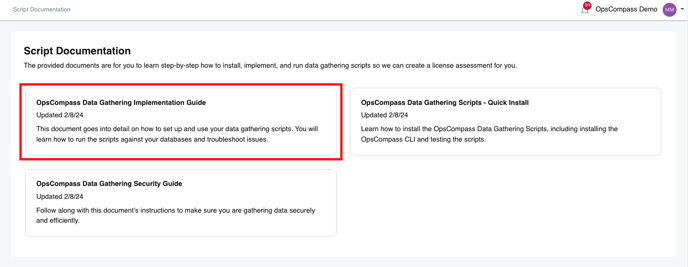Finding License Script Documentation
You will need to go to the Script Documentation page to download documents detailing how to use data configuration scripts for license assessments.
-
Expand the Licenses menu item in the navigation and click on Script Documentation.
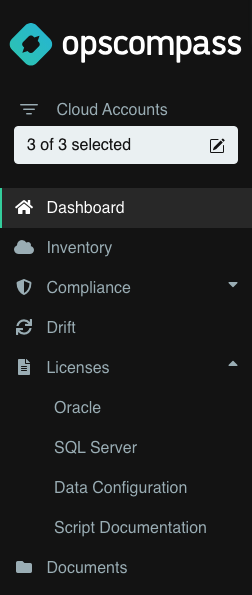
- Once the page has loaded, you can download any of these documents by clicking on the card. It will be downloaded as a pdf file once clicked on.