How do I add a bulk policy exception or mitigation?
This can be done via the compliance view, or the inventory view, you need to navigate to the compliance resource page that lists out the problems for the resource in order to place a bulk policy exception or mitigation.
1.) From the Compliance problems page ensure that the problem you want to place a bulk policy exception on is expanded (In this example, we'll use "Pricing tier of security policy is not standard")
2.) Click "More information about this Check"
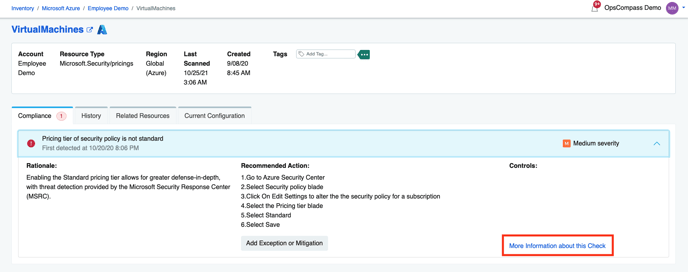
3.) Click and select the resources you wish to add an exception or mitigation for, and click "Add exception or Mitigation"
Tip: You can select ALL resources by clicking the top left box. 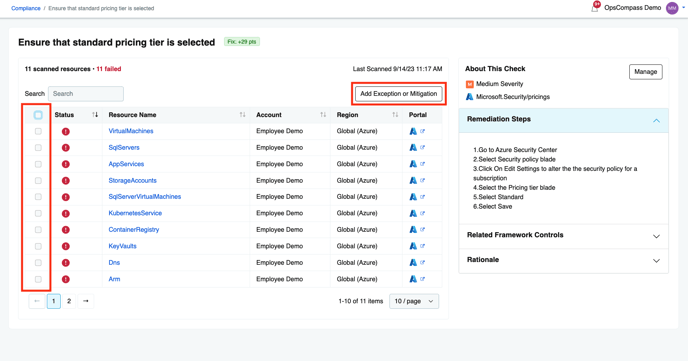
4a.) Select "Exception" or "Mitigation"
4b.) Explain the "Reason" and an "Expiration Date" (optional)
4c.) Click "Add Exception" to apply for the duration of time indicated.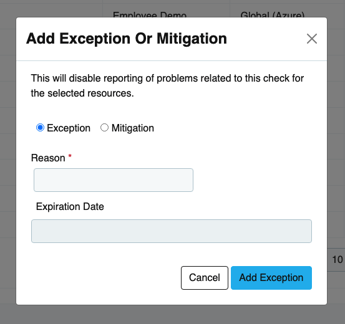
The resources now have an exception or mitigation until the expiration date.
Note: Policy exceptions will only be applied to resources that are currently in the environment, and not towards future resources that may violate this compliance check. If you want to turn off notifications for future resources that violate this check, view disable/enable instructions.
Additional Resource: