How do I generate an Activity Report
Prerequisite: Your user needs the "Company Sysadmin" role.
1. Navigate to the Admin section of OpsCompass.
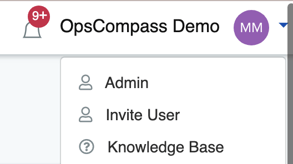
2. Click on the "Generate Activity Report" button.
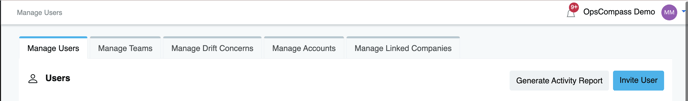
3. Select the date range you want to use when generating the report.
4. Click the "Generate" button.