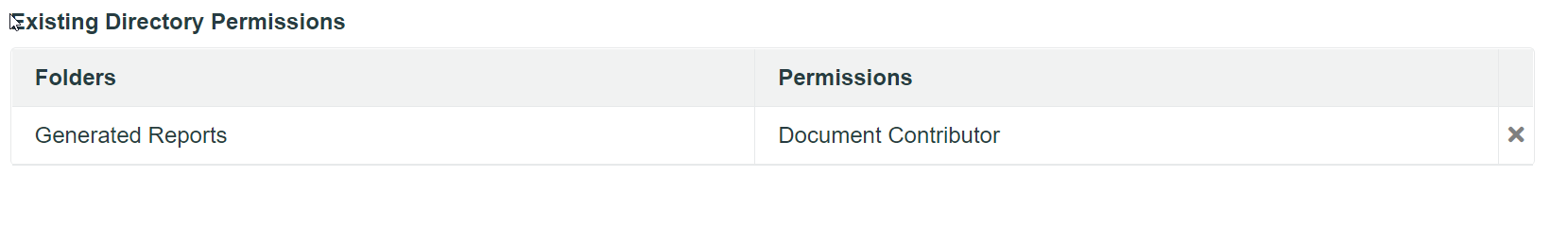How do I see existing roles for the Document Manager
Prerequisite: Your user needs the "Administrator" role.
1. Navigate to the Admin section of OpsCompass.
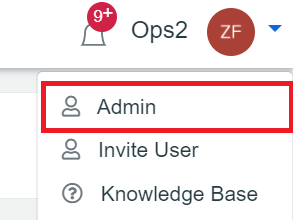
2. Click on the user's name you want to check access for.
3. The section titled "Existing Directory Permissions" will list the various Document Manager permissions this user has access to.