How do I trigger a scan of my accounts and resources?
Rather than waiting for a periodic scan, you can trigger a scan to see environment updates quickly
Account Scanning
- Click on the dropdown menu in the top right of the product and select Admin
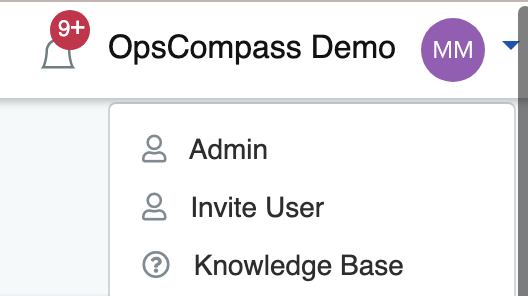
- Navigate to the Manage Accounts tab
- To trigger a scan, press the scan now button on the row of the desired account
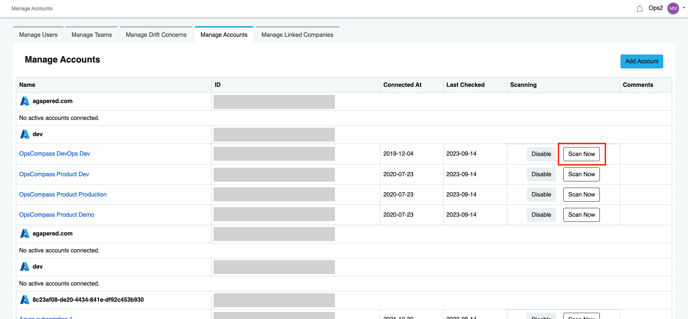
It might take up to an hour for the whole account to be scanned.
Resource Scanning
To manually trigger a scan of individual resources you need to open up the resource page.
- Click on Inventory in the left-side navigation
- Search for the desired resource to scan
- Click on the resource to open the resource page
- To trigger a scan, press the scan now button in the top right corner
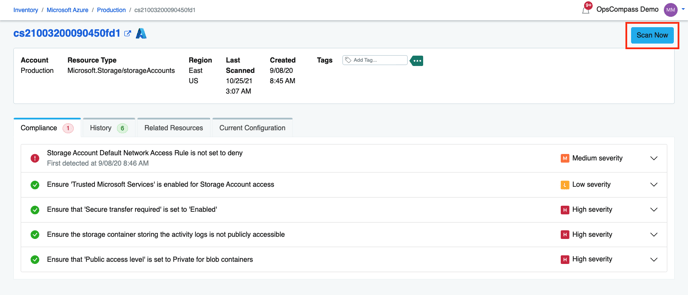
It might take up to a minute for the resource to be scanned.