How does Opscompass count?
Being able to understand how Opscompass defines it's counts for your environment allows you to understand exactly what is in your environment, from resources & problems, to changes.
The Compliance pages display information associated with how your cloud resources are configured in alignment with the requirements of various security frameworks. These requirements, or security controls, inform how you must configure your cloud infrastructure to demonstrate compliance. To determine whether a framework's controls are in a compliant state, Opscompass uses a set of 'Checks' to evaluate resource configuration.
A single Compliance Check can be assigned to multiple controls throughout the framework, meaning one compliance check may relate to multiple framework controls themselves. Based on these Compliance Checks, resources are considered either compliant or non-compliant (problems). Problems require remediation and/or acknowledgment.
What are...
1.) Resources: A configured cloud infrastructure asset of a service.
2.) Problems: Any non-compliant resource against the given framework(s) and check(s) enabled in your Opscompass Tenant.
3.) Changes: Any open configuration changes that have a corresponding drift concern and require remediation and/or acknowledgement.
This page will explain how these elements are determined and quantified:
From the Dashboard tab: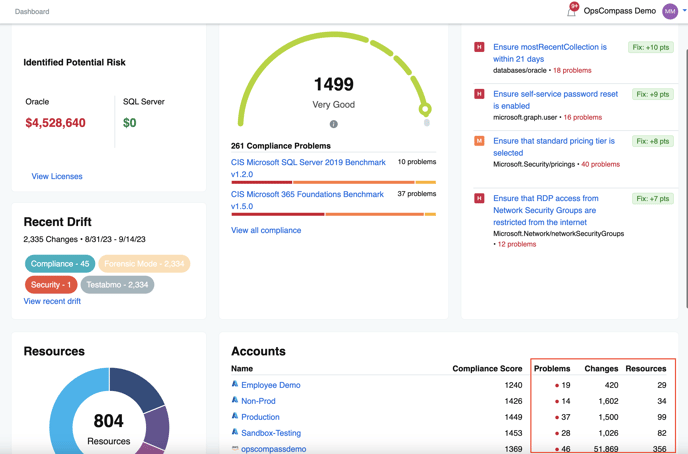
(See a high level account overview of your resources and its problems & changes)
From the Inventory tab: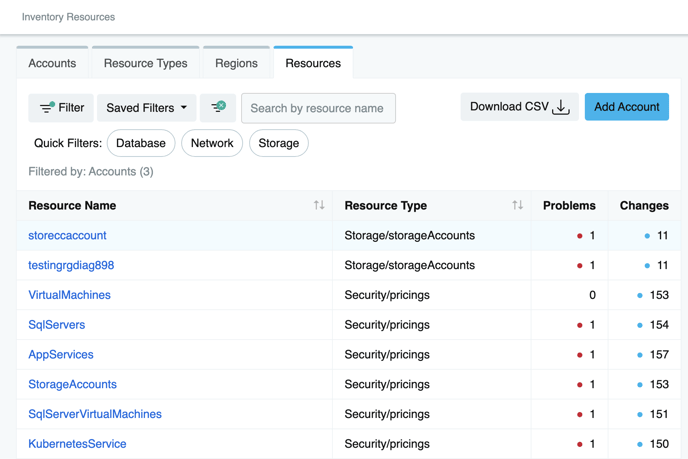
(See a high level resource overview and its problems & changes)
a.) Problems are displayed with a red dot
b.) Open Changes are displayed with a green dot
From the Compliance tab:
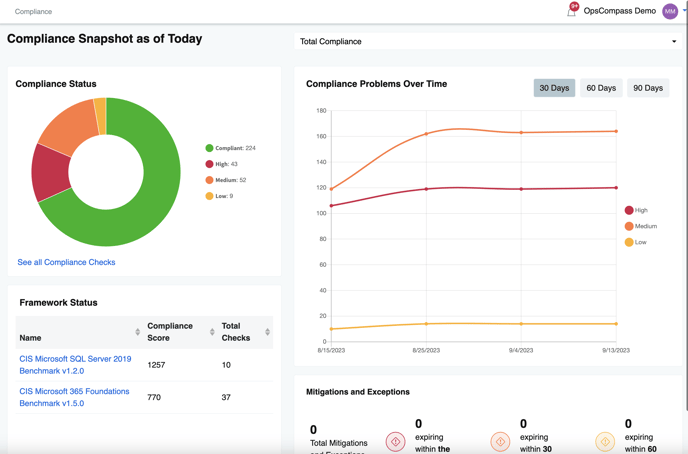 (See a high level Compliance overview of the resources and its problems & changes relative to a framework(s) and control(s))
(See a high level Compliance overview of the resources and its problems & changes relative to a framework(s) and control(s))
After drilling into a specific framework from the Compliance tab: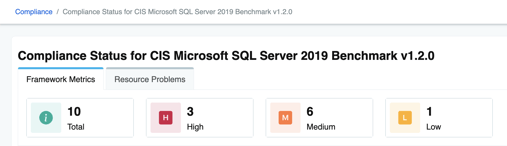
(See the total amount of infractions against the given compliance framework and its controls)