The entitlements feature allows you the control to update them whenever necessary.
What are Entitlements?
Entitlements are the licenses you own. It is important to keep your entitlements up to date so we can correctly track what you own versus what you're using. The entitlements feature allows you the control to update them whenever necessary.
Getting Started
- To find Entitlements, first look to the left side navigation bar and expand Licenses.

- Click on SQL Server in the submenu.
- You will see the SQL Server Dashboard. This is your hub for all things SQL Server licenses and how you will access your Entitlements.
- Click on Manage Entitlements button in the top left card.

- For SQL Server you will be entering the Entitlements yourself.
The first screen should look like this when you get started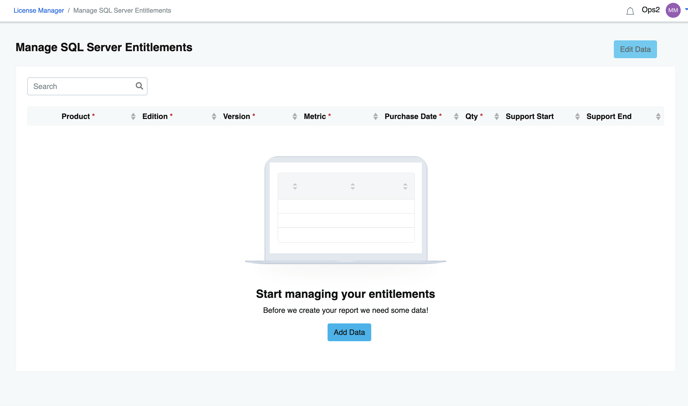
- Click on either Add Data or Edit Data, they both lead to the same place
- Next you will start to fill out your entitlement data given to you by SQL Server. You will be able to add multiple rows, duplicate rows, and bulk edit items.
- The Quantity column indicates the number of cores allowed based on the purchased entitlement. Per Core Entitlements are typically sold in packs of 2 or 16. So, if you’ve purchased only one entitlement, the quantity would be either 2 or 16, depending on the pack size.
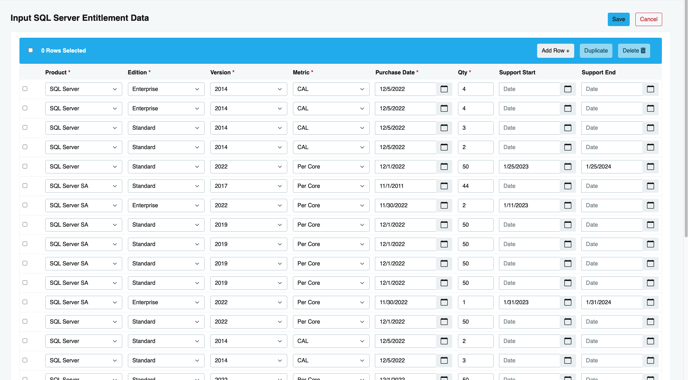
- The Quantity column indicates the number of cores allowed based on the purchased entitlement. Per Core Entitlements are typically sold in packs of 2 or 16. So, if you’ve purchased only one entitlement, the quantity would be either 2 or 16, depending on the pack size.
- Remember to hit the save button in the top right corner!
- Once you save, wait at least 1 day to see these Entitlements added to your Current State report.