How do I add a document to the Document Manager
Prerequisite: You are an Administrator or were granted access to the Document Manager.
1. Select "Document Manager" from the left navigation options.
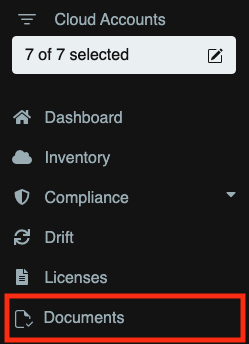
2. Click on the directory you want to upload to.
3. Click the "Add Document" button.

4. Click the "Add Document" button, select a document, and then click the "Upload Document" button.
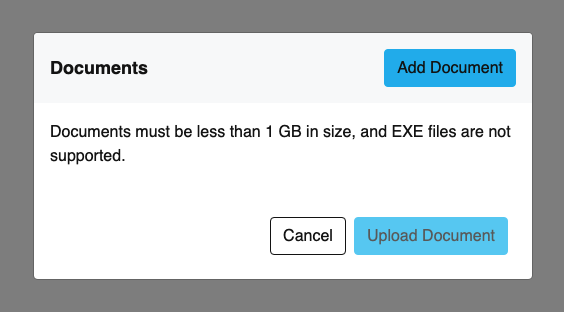
The document will be uploaded. It might take a few seconds while OpsCompass performs a malware scan and other security checks.