How do I change my password?
Guidance on how to change password for users that are not using cloud-based identity provider access
Navigate to user settings (profile icon in upper right corner).
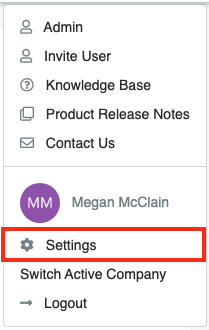
If you use an OpsCompass username and password to log into OpsCompass, there will be a button to change password:
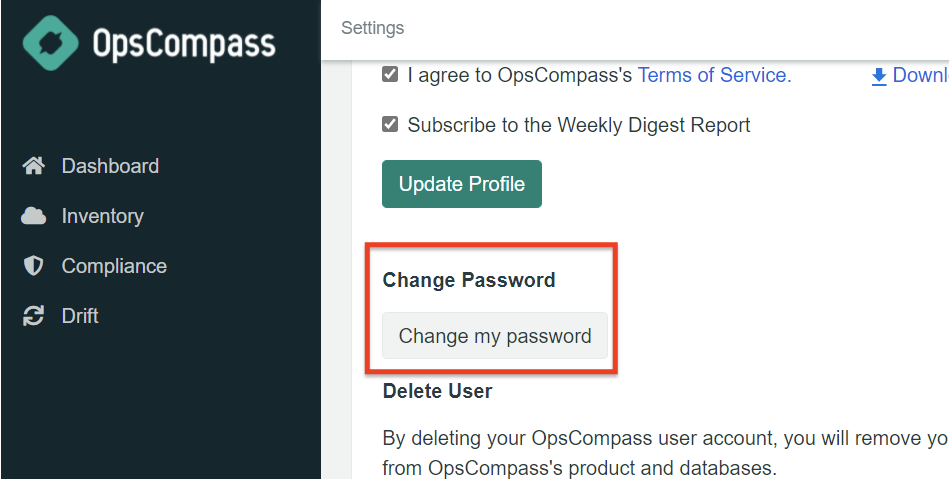
Clicking the button will redirect you to a password change page:
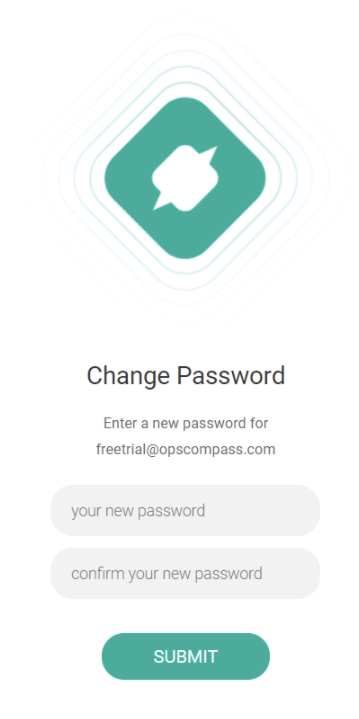
Additional Resources: