How do I delete a user account, cloud account, or my company?
OpsCompass allows individuals to delete their accounts, and company administrators to delete--or disconnect--cloud accounts, and even delete all of their company's data.
Overview
Depending on the level of access your account has, you will be able to initiate certain delete functions.
Delete User
Users are able to delete their own accounts from OpsCompass.
To initiate the delete process for your user account:
1. Navigate to your user profile by clicking your user icon (upper right), and selecting 'Settings'. You will see the 'Delete User' section beneath your profile details: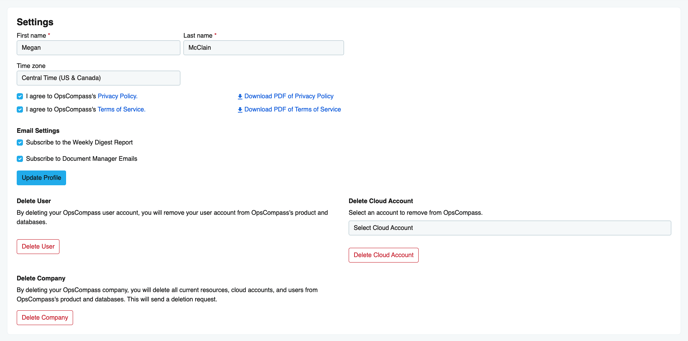
2. Upon clicking 'Delete User' you will receive a browser-based prompt asking for confirmation: 'Are you sure you want to delete your user account? This action cannot be undone.'
3. Clicking 'Ok' will initiate the user delete process.
Deletion of user data may take up to 24 hours.
Note: There always has to be at least one administrator user; if you are the sole user, or last administrator account, for your company you will not be able to delete your user data.
Delete Cloud Account
Deleting a Cloud Account from OpsCompass will remove all resource information--including drifts, problems, and events--associated with the specified cloud account.
In order to delete a Cloud Account:
- Navigate to your user profile by clicking your user icon (upper right), and selecting 'Settings'. If you are an administrator of your OpsCompass account, you will see a 'Delete Cloud Account' section.
- Select the account to delete from the 'Select Cloud Account' dropdown and click 'Delete Cloud Account'.
- Upon clicking 'Delete Cloud Account' you will receive a browser-based prompt asking for confirmation: 'Are you sure you want to delete this cloud account? This action cannot be undone.'
- Clicking 'Ok' will initiate the cloud account delete process.
Deletion of cloud account data may take up to 24 hours.
Delete Company
If you want to fully delete your company and all associated data from OpsCompass take the following steps:
- Navigate to your user profile by clicking your user icon (upper right), and selecting 'Settings'. If you are an administrator of your OpsCompass account, you will see a 'Delete Company' section.
- Upon clicking 'Delete Company' you will receive a browser-based prompt asking for confirmation: 'Are you sure you want to delete your company from OpsCompass? This action cannot be undone.'
- Clicking 'Ok' will initiate the company delete process.
Deletion of user data may take up to 14 calendar days.
Additional Resources: