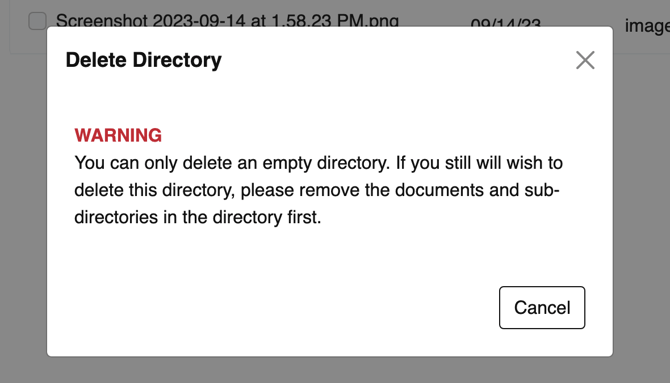How do I delete a directory from the Document Manager
Prerequisite: You are an Administrator or were granted access to the Document Manager.
1. Select "Documents" from the left navigation options.
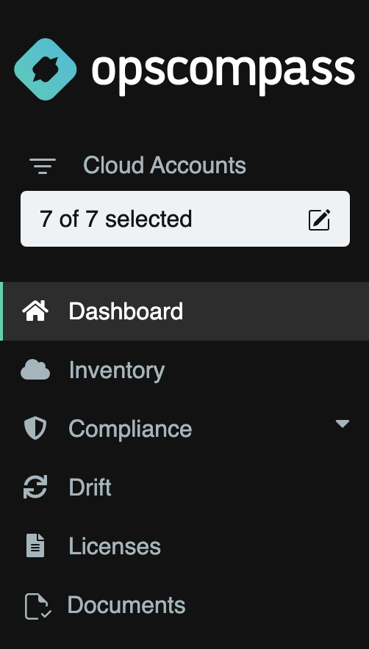
2. Hover over the directory you want to delete, and click the "Delete directory" button.
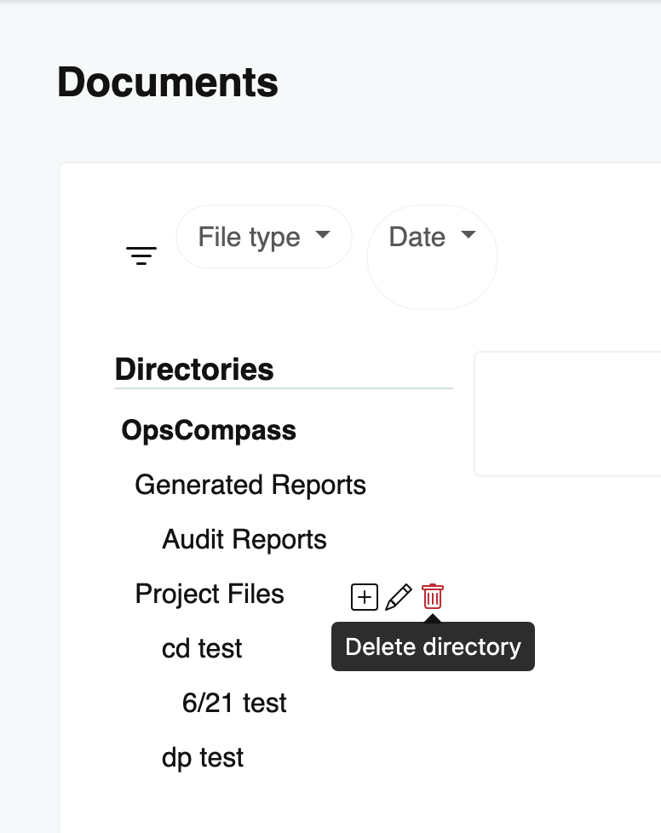
3. If the directory is empty, click the "Delete Directory" button.
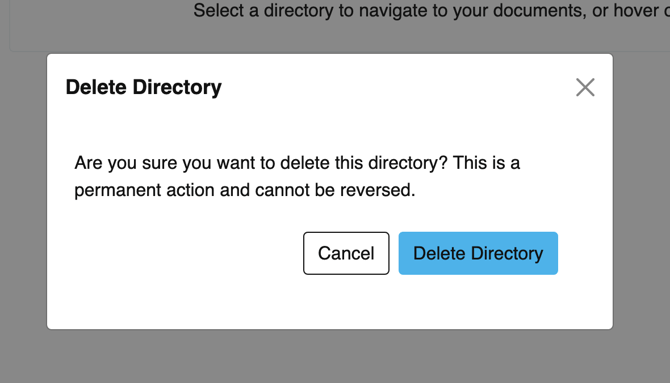
4. If you receive the following warning, you must first empty the directory of all documents.