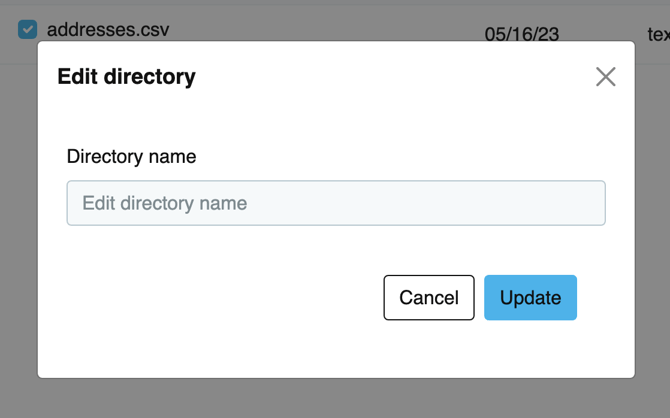How do I edit a directory name in the Document Manager
Prerequisite: You are an Administrator or were granted access to the Document Manager.
1. Select "Document Manager" from the left navigation options.
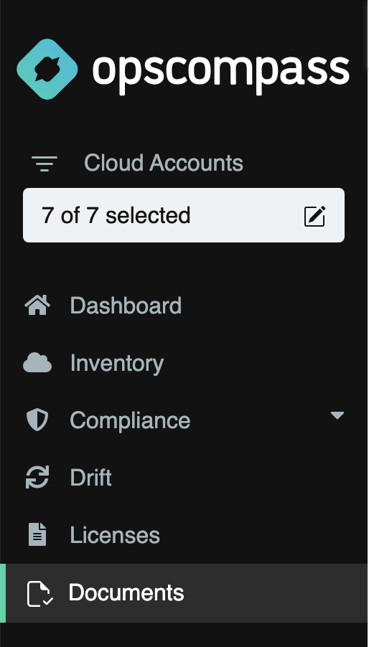
2. Hover over the directory you want to rename, and click the "Edit directory" button.
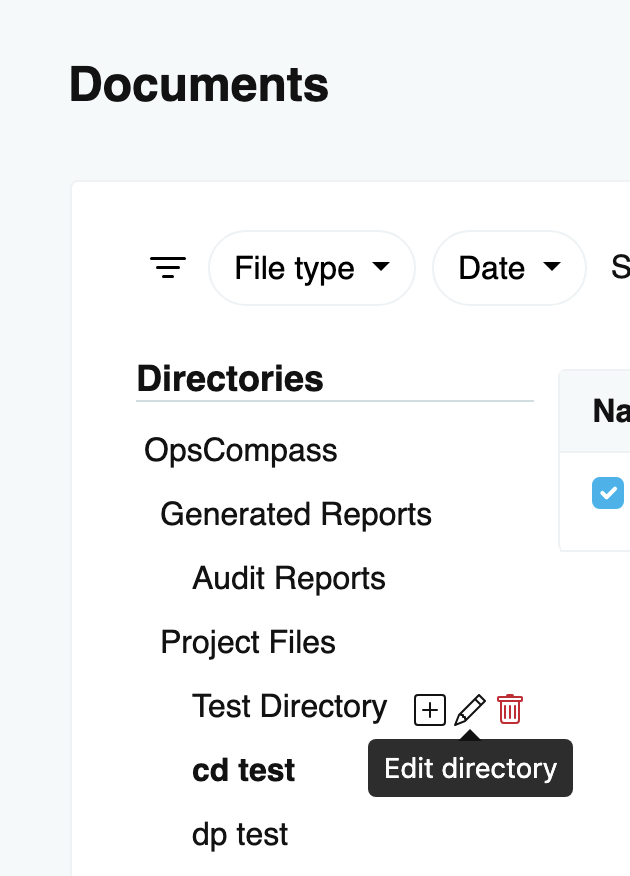
3. Enter the new directory name, and click the "Update" button.