How do I navigate the inventory?
There are a few important things you can do from this screen.
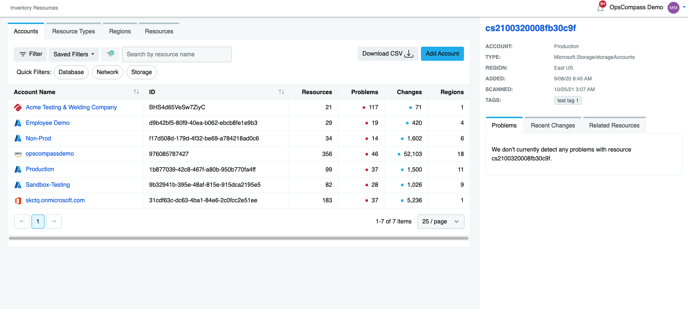 A) Identify:
A) Identify:
The user can click through Accounts, Resource types, Regions, and Resources themselves to apply filters and investigate the current configuration of a resources, the previous drift on that resource, as well as the compliance history.
B) Filter, Saved Filters, and Search:
Filter and Saved Filters: The user can Filter for specific resources, and save them afterwards. See these filter instructions for more information.
Search: The user can search for the specific resource they are looking for by name.
C) Add Account and Export Resources
Add Account: The user can add additional cloud accounts from here.
Export Resources: The user can export a CSV file of the entire cloud inventory, or under the filters they specified.