How to Link Companies
OpsCompass allows high-level company information, like compliance score, to be shared between companies
Why:
It is common for companies to give data access to third parties. A common vector for a data breach is to breach a third party’s systems, and then try to breach the actual targets data. An example of this is the 2013 Target data breach, where attackers used a third-party vendor’s access to compromise Target’s network.
Many companies now require potential third parties to complete an initial security assessment worksheet, and then periodic audits for security monitoring.
What:
OpsCompass allows two companies to form a link between them, and to share high-level information such as company compliance score. This high-level information is updated daily, and allows automated tracking of a company's adherence to a compliance framework. The high-level information is only shared from one company to another, and does not flow both ways. This feature helps a company assess their third-party risk through automation and the OpsCompass product.
How:
If you would like to receive high-level company information from a third-party, follow these steps:
- Make sure your user has one of these two roles: Company Sysadmin or Linked Companies Owner. Also, you must have a paying plan with OpsCompass.
- Send the third-party this Knowledge Base article detailing how to set up an OpsCompass company, and how to generate a link invitation.
- The third-party will send you an "Invite ID", which will be in this format: 2AE24B55-4DCF-4F93-B5D2-153CF44A1B8D
- Next, navigate to the Admin page.
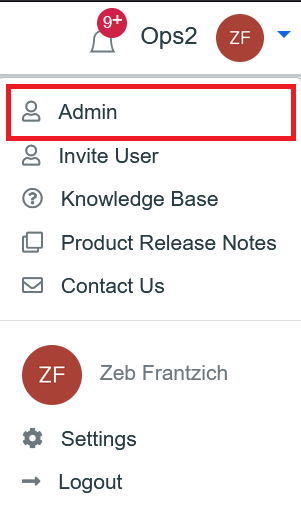
- Click on the tab "Manage Linked Companies".
- Click the button "Accept Invitation"
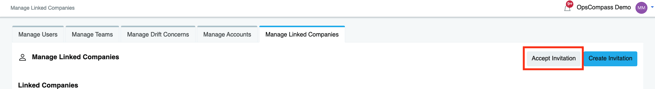
- Paste in the "Invite ID" that the third-party sent, and click the button "Accept Invitation".
- The link between the third-party company and your company has now been formed, and you will see the company displayed in the "Linked Companies" table. The linked company cannot see high-level information about your company, unless you form another link going the other direction.
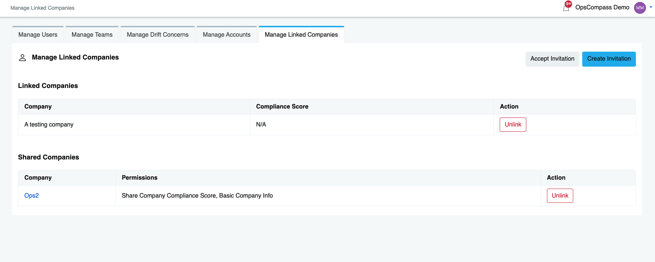
- If you ever want to unlink the two companies, you can always click the "Unlink" button.