Manage Oracle Entitlements
Use OpsCompass to update, edit, and delete your Oracle entitlements.
Getting Started
- To find Entitlements, first look to the left side navigation bar and expand Licenses.

- Click on Oracle in the submenu.
- You will see the Oracle Dashboard. This is your hub for all things Oracle licenses and how you will access your Entitlements.
- Click on Manage Entitlements button in the top left card.

- Once you have clicked Entitlements, you should be taken to this page
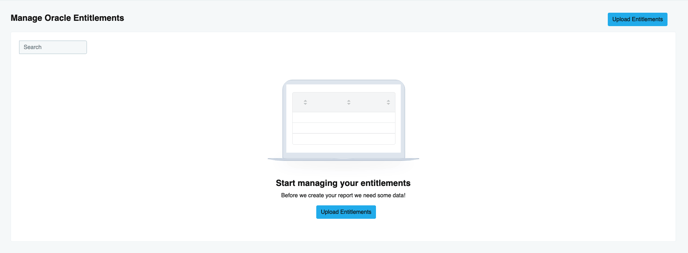 For Oracle you have to upload your Oracle Support Renewal document to get started.
For Oracle you have to upload your Oracle Support Renewal document to get started.
The directions can be found here.
What next? - Once that document has been processed, you should get a notification alerting you. Click on that notification to take you to the Review Uploaded Entitlements page.
 Your screen should have the information from the document you uploaded. There will be a few things you have to add.
Your screen should have the information from the document you uploaded. There will be a few things you have to add. - You will need to add the Product and Metric as well as edit anything else that shows up in red like this
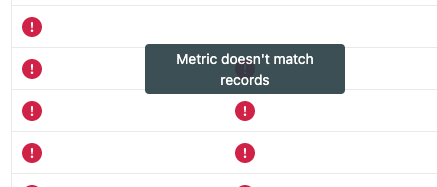
- Next, click the submit button in the top right to have those Entitlements reflected in your Licenses Current State report.