What does the inventory show me?
A deep link of the resource in the cloud portal, a list of the current Compliance problems, History, Related Resources, as well as the Current Configuration of the resource.
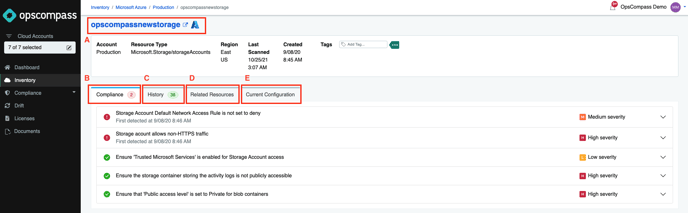
B. Clicking on the link in the "Compliance Problem" tab will take you to the compliance page of OpsCompass with the recommended steps to remediate the current issue.
C. Clicking "History" will display any changes on the resource from both a compliance standpoint, as well as any configuration drift. The user can click "View all change history" to see any previous configuration of the resource.
D. Clicking "Related Resources" will show any related resource (and its problems/configuration drift) associated with the current resource.
E. Clicking "Current Configuration" will display the current configuration of that resource.
Additional Resources: