What is the Compliance Checks page?
Compliance Check gives customers an aggregated view of all checks categorized by compliance status.
Navigating to the page
1) To start, click on compliance in the main side menu
2) Under the compliance status pie chart, click on "See all Compliance Checks"
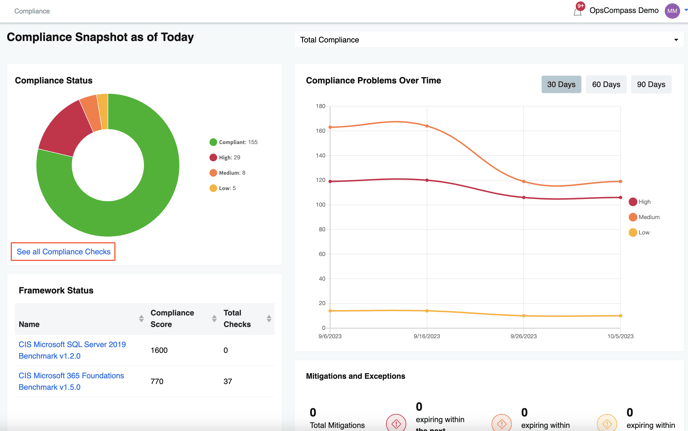
Using The Page
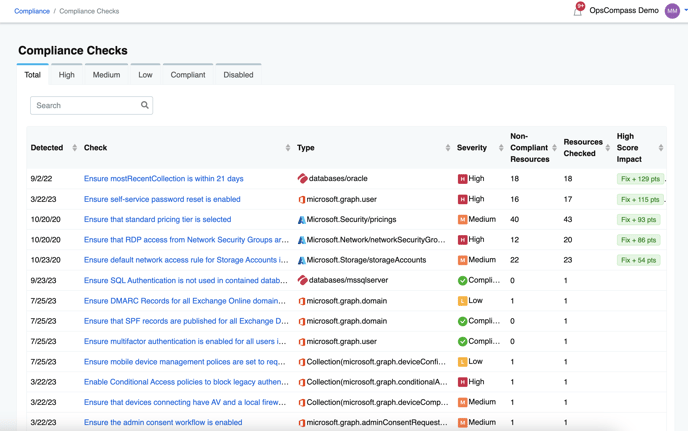
Total
The default view you will see is a table of every compliance check you have enabled. They are automatically sorted so the checks with the biggest score impact will show up at the top. Once you click on a check, it will take you to the individual check page where you can look at details and remediations.
Checks by Status
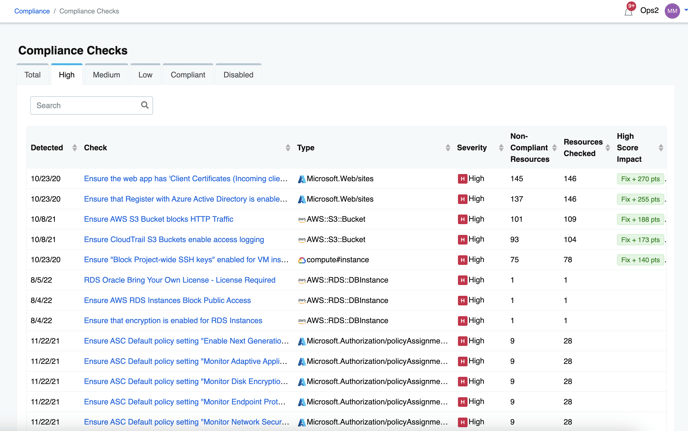
If you are using the Compliance Checks page to find compliance issues, the best option is to look at the checks by status. You can click on High, Medium, and Low severity checks, or even see what you're compliant in by clicking on Compliant.
Disabled
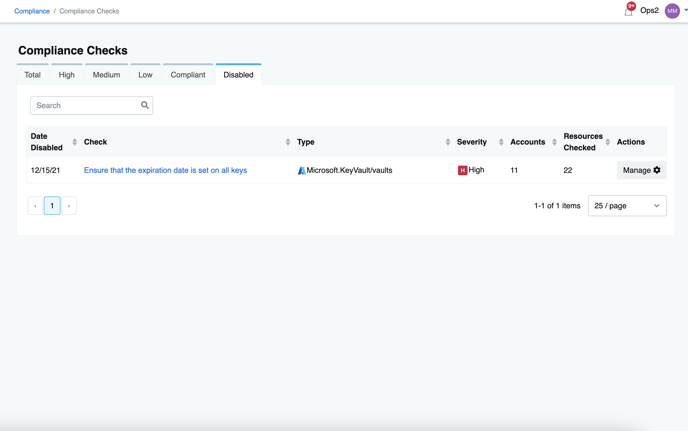
The last tab on this page shows you the checks you have disabled. You can enable them by clicking on the manage button on the far right of the table row.