How do I add one user to multiple teams most efficiently?
Only an OpsCompass Administrator with a "Manage Team" role is able to assign users to teams.
1.) Click the Avatar in the top right corner and select "Admin" from the list.
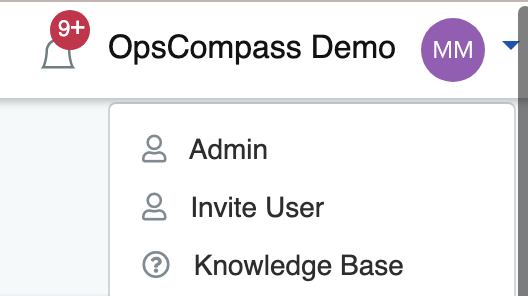
2.) Click on Manage Users and then click on any User you would like to adjust the teams to which they belong.
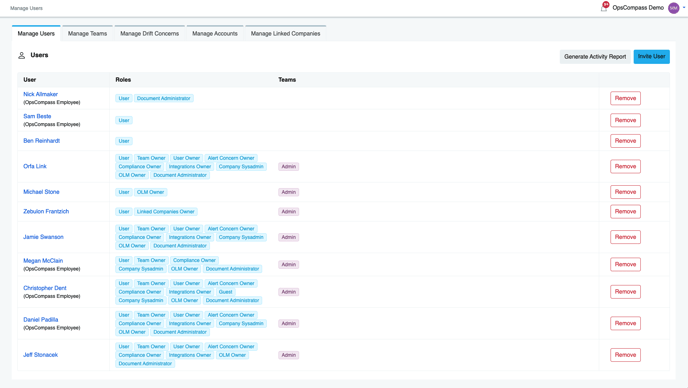
3.) Click on the "Teams" that you want to add the user to from the list of company teams.
4.) Click "Update User"
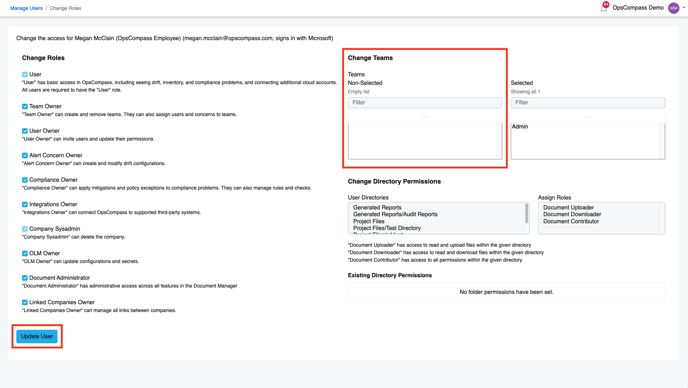
The user is now a member of those teams, and can begin to acknowledge alerts.
Additional Resource: How do I create a team?
Steps to: Add multiple user to a single teams