How do I remediate a non-compliant resource?
OpsCompass will give you all the information you need to remediate a non-compliant resource, but you must go into your cloud environment to do so.
Drill into a specific resource and look at the recommended action to remediate. There are multiple ways to drill into a resource.
1a.) View by Resource
1b.) View by Framework
1c.) View by Highest-Impact Fixes
2.) After drilling into a specific resource from step 1, click on any failed check.
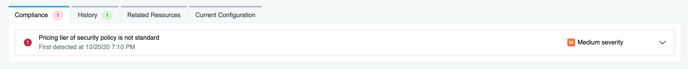
3.) Similar to the check page, this dropdown tab will give you information about the specific resource - Rationale, Recommended action, Controls, Exceptions and Mitigations.
After clicking on the deep link and logging into your cloud account, OpsCompass will automatically navigate you to that specific resource. Here, you can follow the recommended actions.
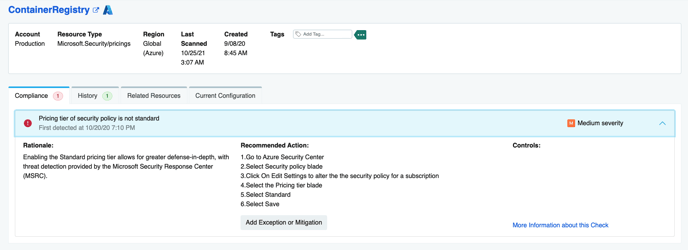
You can also view the history, related resources, and current configuration related to the check.
4.) Move on to the next "Problem" and repeat as needed to address all compliance issues on the resource.
Additional Resources:
How do I add a policy exception?